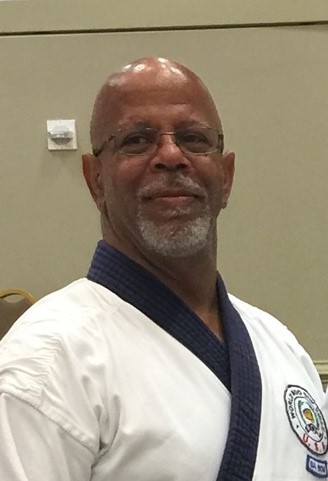Telehealth
Webinar Recording
Telehealth Definitions
Webinar Recording
Resources from this webinar
Barrier Busters
Customizable Materials
Social Media Toolkit
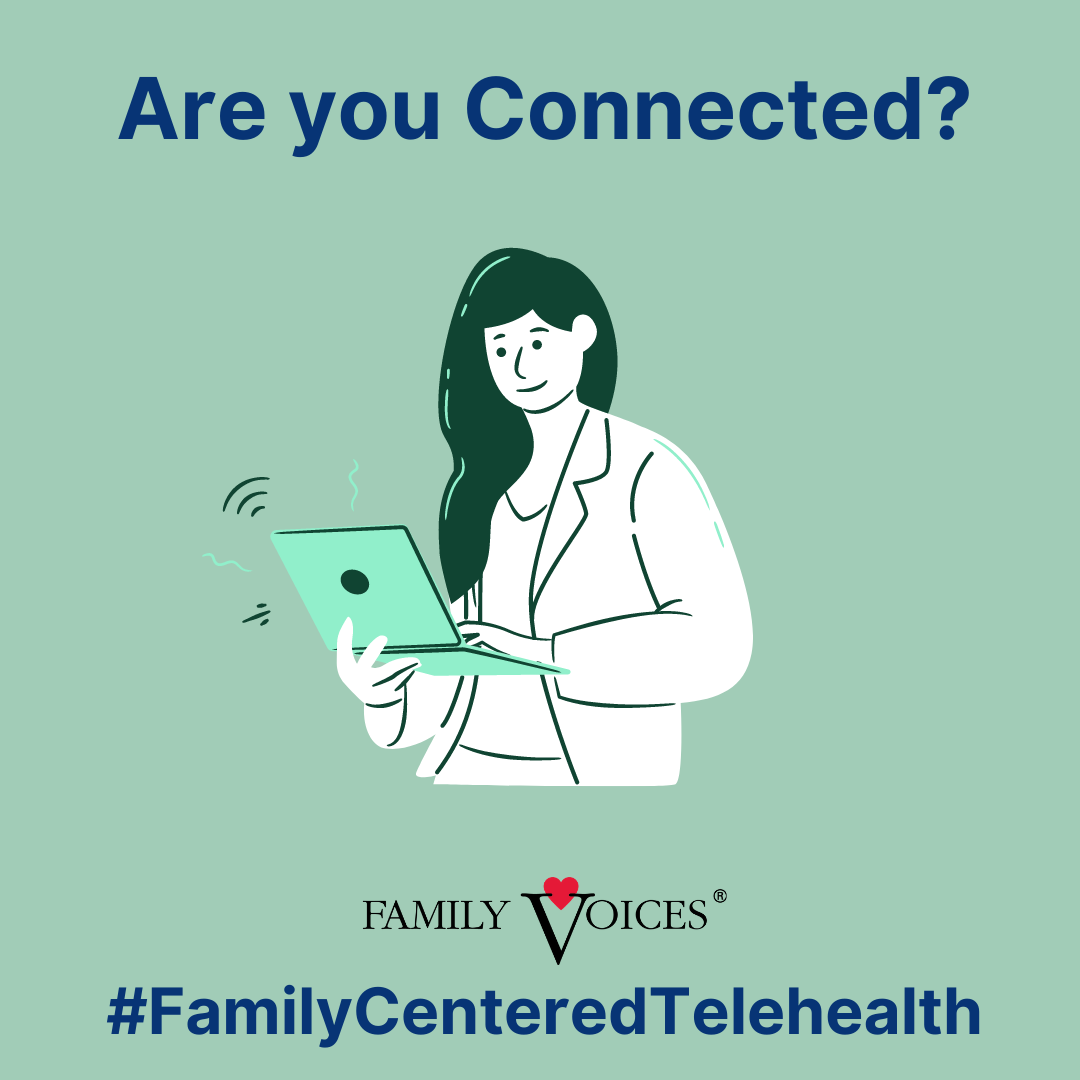
Sample post text:
Are You Connected? Having access to a cellular or wifi signal is often needed to have a video visit or #FamilyCenteredTelehealth appointment with your provider. Learn more about getting and improving your connection in our webinar here. www.familyvoices.org/telehealth/curriculum/webinar1
Telehealth Definitions
Scroll down for more definitions >>>
Broadband [over power lines (BPL)]: The delivery of broadband over the existing low- and medium-voltage electric power distribution network. BPL speeds are comparable to DSL and cable modem speeds. BPL can be provided to homes using existing electrical connections and outlets.
Bits and Bytes: Bits (written with lowercase “b”, such Mbps megabits per second) are smaller and are used to measure and describe the speed of an internet connection. Bytes (8 bits= 1 Byte, written with uppercase “B” such as MBps) are bigger and measure the size of data and space for that data on your computer. Bits (speed) and Bytes (file size) determine download time. The higher the bits and bytes in your broadband, the better your connection.
Cable Modem: A special modem that connects to a local cable TV line to provide a continuous connection to the internet. Cable modems send and receive data much faster than analog modems (devices that convert the computer’s digital pulses to tones that can be carried over analog telephone lines). Most cable modems are external devices (meaning outside of your computer or phone) that have two connections: one to the cable wall outlet, the other to a computer. Cable modems attach to a specific kind of card inside your computer.
Cellular: Technology that facilitates mobile device communication over areas made up of cells (“base stations”) and transceivers (“cell sites”). In a cellular network, the most widely used mobile transceivers are mobile phones, or cell phones. Cellular allows you to place calls, text, browse the web, check Facebook, etc…
Data: There are two ways that smartphones can connect to the internet; WiFi and Cellular Data. Cellular data, also just called “data” or “data plans,” uses the same network that you use to make phone calls to also connect you to the internet.
Dial up: A connection from your computer that goes through a regular telephone line to connect you to the internet.
Digital subscriber line (DSL): Moves “big” data (such as pictures or videos) over a simple telephone line that is directly connected to an analog modem. DSL is fast and provides low user subscription rates.
Fiber: Transmits data at speeds far exceeding current DSL or cable modem speeds, typically by tens or even hundreds of Mbps.
The “G’s”: G stands for generation. 4G is the current standard of cellular networks. It has been able to support high-definition mobile TV, video conferencing and much more. 5G is the fifth and newest generation of cellular network technology that began in 2020. It is expected to allow more devices to use the network and be faster than ever before.
Hotspot: Physical places where users can wirelessly connect their mobile devices such as smartphones and tablets, to the internet. Sometimes called “Wi-Fi hotspots” or “Wi-Fi connections.”
Local Area Network (LAN): Connects a group of computers, with a common communications line or a wireless link to a server over a small area (usually a square miles or less) to share resources such as documents, files, or printers.
Mbps: The amount of Megabits per second determines the speed of the internet connection. Mbps affects how fast you can download or upload a document or picture, for example. The more Mbps, the faster the internet connection.
MBps: The amount of megabytes per second determines the amount of information that can be transferred over your internet connection. Sometimes you hear this referred to as “file size.”
Mobile Hotspot: A hotspot (see definition above) that does not stay in just one location- it is mobile or portable and can move with you to give you Wi-Fi access wherever you are.
Modem:A device that enables a computer to send and receive information over a normal telephone line. Modems can either be external (a separate device) or internal (a board located inside the computer’s case) and are available with a variety of features such as error correction and data compression.
Router: A networking device that forwards data packets between computer networks. Routers perform the traffic directing functions on the internet.
Satellite: Satellite broadband is another form of wireless broadband, and is also useful for serving remote or sparsely populated areas. These speeds may be slower than DSL and cable modem, but they are about 10 times faster than the download speed with dial-up internet access. Service can be disrupted in extreme weather conditions.
Service Set Identifier (SSID): The unique name of a wireless network. You’ll need to know the name of the wireless network to connect to it. Your computer or smartphone can search for available wireless networks; often people name their network for easy identification— anything from “Bob’s phone” to “hotel guests” to “Get off my LAN.”
Wireless Fidelity (WI-FI): Connects computers, cell phones, laptops and other devices to the internet without a cable.
Wireless: Provides the ability to access the internet without a physical network connection (for example, a telephone line). Wireless uses a radio link that can be mobile or fixed. This type of link sometimes provides internet access in remote or sparsely populated areas where DSL or cable modem service would be costly to provide. Speeds are generally comparable to DSL and cable modem.
Wireless Local Area Network (WLAN): Allows mobile devices to communicate without wires, using radio or infrared signals.
Other Webinars In This Series
Do You Have a Device?
WEBINAR 2
Computers, Laptops, Tablets and Smartphones are all devices that can be used for a telemedicine or #FamilyCenteredTelehealth appointment. Learn if your device is “teleready” in this webinar!
>>>
Can You "See" Your Provider?
WEBINAR 3
Learn what the 4 KEYS are that will help you unlock the doors so you and your provider can have a successful #FamilyCenteredTelehealth appointment in this webinar.
>>>
Your Family's First Telemedicine Appointment
WEBINAR 4
Watch this webinar to learn some of the tips and tidbits that will make it a successful one! You won’t want to miss the bloopers!