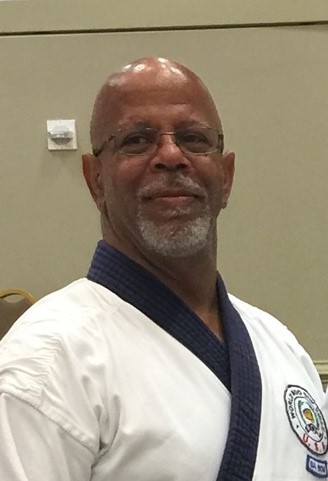Telehealth
Webinar Recording
Telehealth Definitions
Webinar Recording
Resources from this webinar
Barrier Busters
Customizable Materials
Social Media Toolkit

Sample post text:
Can You ‘See” Your Provider? You may need to navigate into a virtual exam room to see your doctor. Learn what the 4 KEYS are that will help you unlock the doors so you and your provider can have a successful #FamilyCenteredTelehealth appointment in this webinar: www.familyvoices.org/telehealth/curriculum/webinar3
Telehealth Definitions
Scroll down for more definitions >>>
Attachment: An attachment is a computer file sent along with an email message. One or more files can be attached to any email message, and be sent along with it to the recipient. This is typically used as a simple method to share documents and images. (Learn more)
Audio (turn on/off): In computers, audio is the sound system that comes with or can be added to a computer.
Chat: Online chat may refer to any kind of communication over the internet that offers a real-time transmission of text messages from sender to receiver.
Downloads: In computer networks, download means to receive data from a remote system, typically a server such as a web server, an FTP (File Transfer Protocol) server, an email server, or other similar system. This contrasts with uploading, where data is sent to a remote server.
Email: Messages distributed by electronic means from one computer or smartphone user to one or more recipients through a network.
HIPAA: The Health Insurance Portability and Accountability Act of 1996 (HIPAA), Public Law 104-191, was enacted on August 21, 1996. Sections 261 through 264 of HIPAA require the Secretary of HHS (Health and Human Services)to publicize standards for the electronic exchange, privacy and security of health information. (HHS.Gov )
Links: Links are unique resource locators (URLs) that patients and families can “click” on to get to a specific website or location. Sometimes, you see the link, which often starts with http://www.hospitaltelemedicinevisit.org. Often, patients and families do not see the link because it’s linked to a word, such as CLICK HERE TO ENTER FOR YOUR TELEMEDICINE APPOINTMENT. (Learn more)
Mirror Camera – A mirror inside the camera body reflects light coming in through the lens up to a prism (or additional mirrors) and into the viewfinder so you can preview your shot. When you press the shutter button, the mirror flips up, the shutter opens and the light hits the image sensor, which captures the final image.
Release Forms: A medical release form is a document that gives healthcare professionals permission to share patient medical information with other parties.
Software: The programs and other operating information used by a computer. (Learn more)
Text: An electronic communication sent and received by mobile phone.
Upload: To transfer (something, such as data or files) from a computer or other digital device to the memory of another device (such as a larger or remote computer) especially via the internet. (Learn more)
Video (on/off): Refers to recording, manipulating, and displaying moving images, especially in a format that can be presented on a television and display images and text on a computer monitor.
Platform: Telemedicine software that a health care provider uses to “see” patients and provide health care using telecommunications tools such as video chats or teleconferencing.
Types of Platforms:
AMC Health: Patients can send biometric data from FDA (Food and Drug Administration) approved medical devices through Bluetooth and patient dashboards that facilitate medication adjustments and other assessments.
Doximity: Doximity is the largest community of healthcare professionals in the country – with over 70% of U.S. doctors and 45% of all Nurse Practitioners and physician assistants as verified members. There is an app that allows patients to virtually connect with providers in the network.
Doxy.me – A telemedicine app. Basic features available at no cost. Paid versions have more features, like waiting rooms, screen sharing, and more. HIPAA compliant.
Google Meet: A video-communication service developed by Google.
Mend: A telemedicine suite designed to reduce missed appointments. Includes voice and video calling. Is easy to fill out online forms. Has surveys that clinics can use to assess the provider-patient interactions, and improve patient care.
Microsoft Teams: A business communication platform developed by Microsoft, as part of the Microsoft 365 family of products.
swyMed: Telemedicine platform used by emergency responders, and home health providers. Works well in locations with bandwidth as low at 60kbps (kilobits per second). First responders can link with doctors en route.
Teladoc: Allows patients to connect with a national network of doctors. Can be used on a computer or phone. Good for getting medical advice for routine illnesses.
WebPT: Telemedicine platform for physical therapy (PT), occupational therapy (OT), and Speech therapy using live, two-way video.
Zoom: Zoom is a cloud-based video conferencing service you can use to virtually meet with others – either by video or audio-only or both, all while conducting live chats – and it lets you record those sessions to view later.
Other Webinars In This Series
Are You Connected?
WEBINAR 1
Having access to a cellular or WiFi signal is often needed to have a video visit or #FamilyCenteredTelehealth appointment with your provider. Learn more about getting and improving your connection in this webinar.
>>>
Do You Have a Device?
WEBINAR 2
Computers, Laptops, Tablets and Smartphones are all devices that can be used for a telemedicine or #FamilyCenteredTelehealth appointment. Learn if your device is “teleready” in this webinar!
>>>
Your Family's First Telemedicine Appointment
WEBINAR 4
Watch this webinar to learn some of the tips and tidbits that will make it a successful one! You won’t want to miss the bloopers!