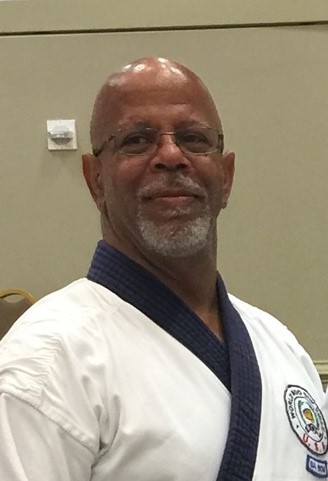Telehealth
Webinar Recording
Telehealth Definitions
Webinar Recording
Resources from this webinar
Barrier Busters
Customizable Materials
Social Media Toolkit

Sample post text:
Do You Have a Device? Computers, Laptops, Tablets and Smartphones are all devices that can be used for a #telemedicine or #FamilyCenteredTelehealth appointment. Learn if your device is “teleready” in this webinar! www.familyvoices.org/telehealth/curriculum/webinar2
Telehealth Definitions
Scroll down for more definitions >>>
Apps: An application that can be downloaded to a mobile device
Examples: Facebook, Safari, Messages
Camera: A device used for recording visual images in the form of photos or videos
Cell Phone: a phone with access to a cell tower to make calls (Learn more)
Examples: home phone, blackberry
Central Processing Unit (CPU): The part of the computer system that tells the program what to do (Learn more)
Desktop: A computer that is used at an ordinary desk, and is not portable. It includes a system unit, monitor, keyboard, and mouse.
Device: a thing made for a particular purpose, especially a piece of mechanical or electronic equipment.
FaceTime: A visual calling service used on Apple devices
iPad: A tablet created by Apple
Keyboard: The panel of keys that operate a computer
Logins: A combination of username and password, or other information used to get into a private application
Mac: A portable or desktop computer made by Apple (A laptop is a “Macbook”)
Microphone: a device that amplifies, transmits, or records sounds
Monitor: An output device that displays information as a picture. This is the “screen” part of a computer.
Mouse: A handheld pointing device that helps you select and move things on your computer
Password: A string of characters that allows access to a computer system or service.
Personal Computer (PC): A computer used for work or personal use. It includes a system unit, monitor, keyboard, and mouse.
Random Access Memory (RAM): A form of computer memory that can be read and changed in any order, typically used to store working data and machine code. This is what allows computers to operate faster. (Learn more)
Smartphone: A mobile phone that performs as many functions as a computer (Learn more)
Examples: iPhone, Samsung Galaxy
System Unit: The purpose of the system unit is to protect the sensitive electronic parts from the outside elements such as the CPU, RAM, and other components. (Learn more)
Tablet: A small portable touchscreen computer
Examples: iPad, Surface Pro, Kindle
Username: a unique identification used by a person with access to a computer or online service
Virtual Waiting Rooms: The process in which a patient logs into a system such as Zoom and waits for the doctor to join the appointment
Webcam: A camera that is found on many laptops or can be bought separately and put on a laptop or any other device (Learn more)
Portal: A website that limits who can enter it
Other Webinars In This Series
Are You Connected?
WEBINAR 1
Having access to a cellular or WiFi signal is often needed to have a video visit or #FamilyCenteredTelehealth appointment with your provider. Learn more about getting and improving your connection in this webinar.
>>>
Can You "See" Your Provider?
WEBINAR 3
Learn what the 4 KEYS are that will help you unlock the doors so you and your provider can have a successful #FamilyCenteredTelehealth appointment in this webinar.
>>>
Your Family's First Telemedicine Appointment
WEBINAR 4
Watch this webinar to learn some of the tips and tidbits that will make it a successful one! You won’t want to miss the bloopers!